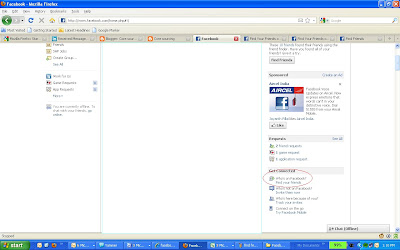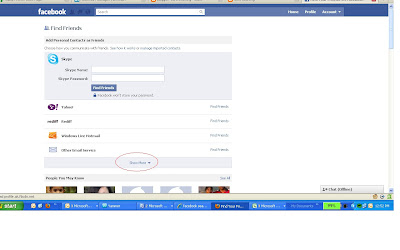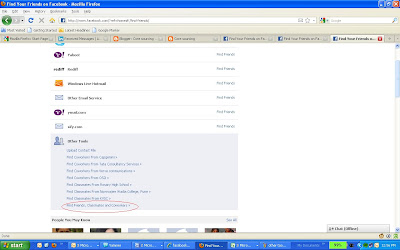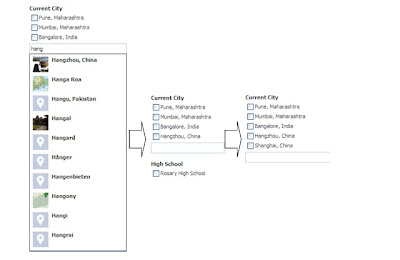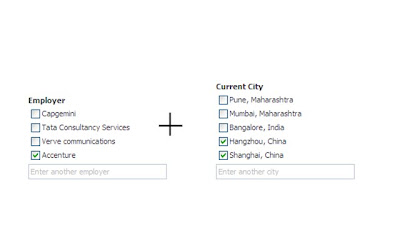Imagine, candidates and employees advertising your jobs to their friends and network at one click. With Facebook, the word of mouth just got stronger.
Many companies have now started using Facebook as a medium for attracting candidates. Following are a few methods of putting your jobs on Facebook.
1) Like button plugin on your career site:
The Like button lets a candidate or employee share your job with friends on Facebook. When the candidate clicks the Like button on your site, a story appears in the user's friends' News Feed with a link back to your career site.
This will not only make your job more visible to the relevant group of candidates, but also increase the volume on your career site
2) Facebook Page:
This will allow you to mirror your career site jobs on Facebook and provide the candidates with a single page for open jobs.
3) Like box plugin on your career site:
The Like Box is a social plugin that enables your candidates / visitors to your website, to like your Facebook Company Page directly from your website.
You will also be able to check the candidates, who visited your page and display recent posts from your page.
4) Registration plugin:
If you have a career site, and want users to create a new account with ease, the Registration plugin could be of tremendous help. When logged into Facebook, users see a form that is pre-filled with their Facebook information where appropriate
This allows the candidates to easily sign up for your career site with their Facebook account. Also, Liking and Sharing jobs using the Like button / box from your website will need a facebook login. Ease of sharing should translate to more jobs being broadcasted.
5) Referral applications:
There are a lot of referral applications like hireplug, jobtonic etc which will provide a platform for posting and viewing jobs and make referrals with the chance of being rewarded
With a concentrated pool of candidates interested in referring, it is an ideal method, if you are willing to pay.
6) Facebook Advertisements:
Facebook Ads allow you to easily advertise a destination on Facebook such as a Page, Event, Application or Group, or your own website
You can use it to advertise walkins, careersite, an online event, specific jobs, or your facebook page. They will attract people, which your network may not be able to reach.
Related links