
Facebook has good one of the largest pool of candidates outside the job boards. Challenge has always been trying to search for candidates, using its search option.
“Find your friends” gives you an extension to your Facebook search. Following is a stepwise approach that will enable you to search beyond your colleagues, classmates and friends
Step 1: Click on Find your friends from your homepage (Look on your right side of the page)
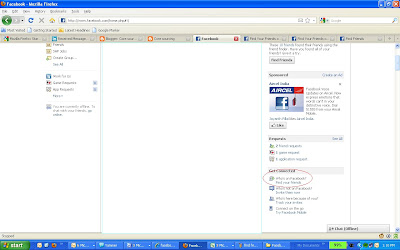
Step 2: Click on “Show more” from the “Find Friends” page
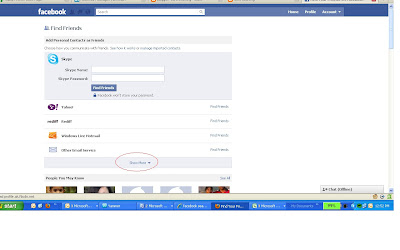
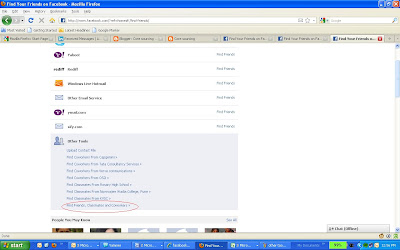
Step 3 Utilize Search options
On your left side of the screen following options are available
* Current City
* High school
* Mutual friends
* College or university
* Employer
Below each head, you respective schools, colleges, companies... etc will be given as options. Below each option set you will see a textbox. You can use this textbox to do a targeted search
Example: If you want to search for people within Hangzhou china
Type Hangzhou, and select the appropriate option from the dropdown. As you type, the dropdown changes. Will help you with typo errors too
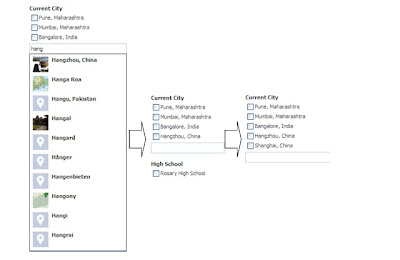
After you select the appropriate option a text box will appear. You can add more locations in a similar fashion.
Using multiple search options
You can use multiple search options (company, school, employer, university, city, etc.) to narrow your search results
Example Accenture+ (Hangzhou OR Shanghai)
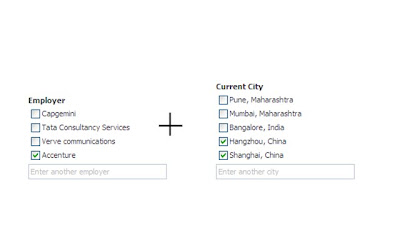
And you will get all Accenture employees currently on Facebook and staying in Hangzhou or Shanghai China
Happy Sourcing!!
Links
Move your jobs to Facebook
Your Next Hire: The Social Media Sourcing Specialist
Four Reruiting tools
Recruiting / Sourcing Via Twitter






No comments:
Post a Comment